This is a patch I read about on the LZX community site.
https://community.lzxindustries.net/t/castle-patching-001-digitizing-luma-video-sources/746
The aim is to digitize a video source and create a posterize effect.
It's really simple.
I'm using the visual cortex to input the video. It is a luma source.
It's also supplying a sync signal to to the Cadet I.
If you don't have a Visual Cortex, use a Cadet III for the video input.
"The Gain control on the ADC goes from non-inverted on the left through
zero to inverted on the right. Set the gain to around 9 o’clock. Adjust
the Bias control on the ADC " (PBalj)
Patch 001a
The Luma input is plugged into the Castle ADC.
The ADC's 3 outputs are plugged into the 3 inputs of the DAC.
And the single Lumin output of the DAC goes into the Cadet II (RGB encoder)
The Cadet II is an output module.
It has 3 inputs ... red , green & blue. Plugging the lumin input into each colour will give the corresponding colour out.
If you plug the lumin into a mult and put each out into the R,G & B input you will get a B/W image.
LZX - Castle
Introduction
00_000 ADC - Analog to digital converter
01_001 DAC - Digital to Analog converter
02_010 Clock VCO
03_011 Shift Register
04_100 Multi Gate
05_101 Quad Gate
06_110 Counter
07_111 Flip flops
----------------------------------------------------------------------
Video Index page
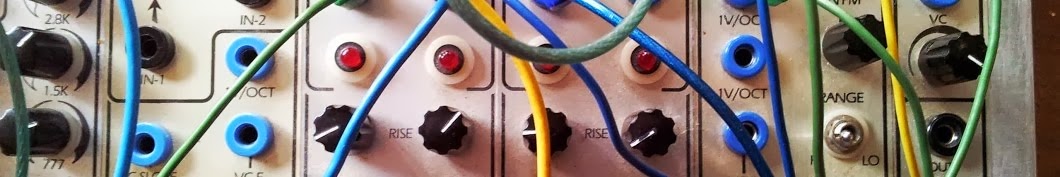





No comments:
Post a Comment