They are numbered 1-9 and then A, C, D, F, I, L, N, R, S. T
When you first boot the machine this page is what you are confronted with:
It's an index or menu. The selection of other pages is its function.
You can jump to these pages using the alpha-numeric QUERTY keyboard or lightpen.
(There is one page missing from this picture ... its page T. ... the "diagnostic table"... its a means to achieve long distance diagnosis... to remotely diagnose faults. The manual doesn't say much else about this table).
If you are using the keyboard to navigate, the first command to learn is:
Pn<return>
P = page
n = page number or letter.
so to go to page D type
PD<return>
to go to page 3 type
P3<return>
---------------------------------------------------------------------------------------------
---------------------------------------------------------------------------------------------
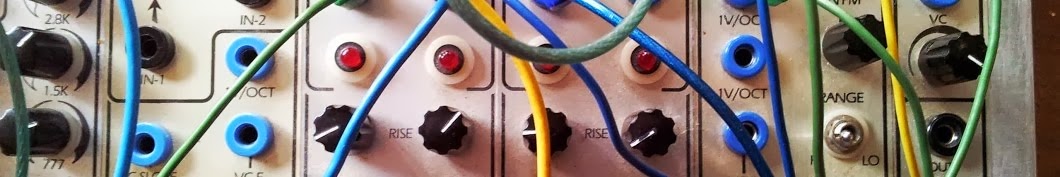



No comments:
Post a Comment