Those early sounds from 1979 have even been immortalized by being added to the NFSA's "Sounds of Australia". (National Film & Sound Archive)
We take sampling for granted these days , but in the 1970's and 80's it was a revolution.
Page 8 is where the sampling magic happens.
Here is the HELP page for page8
To access page 8 type
P8<return>
To access page 8 help type
H8<return>
To step through the help pages use the ADD & SUB buttons on the keyboard.
Here is a typical view of Page8.
Sampling on the Fairlight results in the creation of a CMI voice waveform via ADC (analog to Digital conversion).
The sounds are sampled from the rear of the mainframe.
There you will find 3 sockets: Mic in, Line in and ADC direct. and some input selection switches.
A new blank voice must be created 1st. It must be in Mode 4.
NPHONY must be at least 1.
Type : C,r,filename<return>
where r = register A - H
filename = 1-8 character voice filename
Example: C,A,JONO2<return> creates a file named JONO2.VC in register A
See Pages 2 & 3.
Next load this voice.
Eg: L,A,JONO2<return>
Typing "S <return>" or touching "Sample" will start the sampling process .
After about a second, the display box will show the sampled waveform.
The Filters
The 2 filters are digitally controlled. They filter out unwanted high or low frequency components
of the external sound to be sampled.
They range between 1 to 9.
Their cutoff points are set by Filter Low & Filter High.
The filter circuit uses a CMOS 4051. It takes the form of a switched resistor (SR) filter.
SR filters employ resistors with analog switches to control frequency cutoff.
You will find this circuit on the Master Card.
There is an output at the back of the CMI (filter out) to monitor the effect of any filtering.
These filters are by-passed when using the ADC direct input.
The Sample Level is a software based volume control. It can be used to attenuate input signals if they are too "loud".
Range : 0 to 255.
Set this to a level where the loudest section of the sound is neither clipping or less than 80% of full scale.
The Sample Rate:
This is the frequency at which the external signal is sampled and then converted. thus determining two aspects of the sample: Bandwidth & Duration.
BANDWIDTH is also called Fidelity. The higher the sample rate, the better the bandwidth.
DURATION of the sample gets shorter with increasing sample rate.
Thus you can see there is a trade off between the two. Higher bandwidth will result in a shorter duration.
eg: a sample rate of 16384Hz = a sample with 1 second duration
a sample rate of 8192Hz = a sample with 2 seconds duration.
Some natural sounds contain complex phase relationships varying in pitch & volume. This can make them difficult to record. Thus recording live can be difficult. The manual suggests recording these sounds to tape first.
The Trigger (Level & Delay)
The Level ranges between -128 to + 127
This is the amplitude threshold used to set the point at which sampling starts.
When you hit "S<return>", the CMI will wait for this level to be reached before it will start recording.
A trigger level of 0 (zero) will result in sampling commencing immediately after S<return> is typed.
This is called manual triggering.
The Delay
If desired, you can use this to set a delay after the trigger has occurred.
The range is 0 to 65535 msecs (0 to 65.5 secs).
After sampling, use page 6 to inspect for clipping.
You can also do things like rotating, zeroing, mixing etc etc.
To interrupt sampling at any time use:
<Ctrl><esc> (hold down ctrl and press esc)
To display the waveform type:
D<return>
You can now use Page D to view your sample:
''''''''''''''''''''''''''
About the ADC
The actual analog to digital conversion is done by a 10 bit converter, even though the CMI is an 8 bit machine.
Only the top 8 bits of the sample values are stored.
The two LSBs (least significants bits are ignored).
---------------------------------------------------------------------------------------------
---------------------------------------------------------------------------------------------
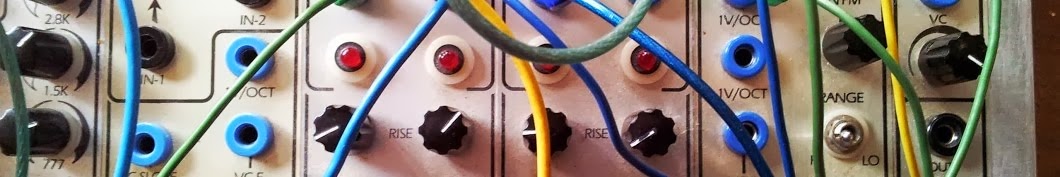








No comments:
Post a Comment