It's also colour coded like the DX7.
1. Play (white)
2. Function (green)
3. Edit (purple-blue)
Play Mode
Play Mode (white) is the simpliest and a good place to start.
Here you can access the sounds contained in the internal & external memory.
These are the internal/cartridge voice memory selection switches, along with switchesto set the keyboard assignment ... single, dual, split.
The DX 5 is often described as two DX7s ... though its also a bit like a DX21
(but with 6 operators , not 4).
(If I understand the DX21 manual correctly, it actually has two completely separate 4 operator ,8 algorithm FM synths)
You can split the keyboard between two different sounds, and even split the sounds to left and right outputs. There is 32 note polyphony in single and split modes. You can specify hard splits on the keyboard. The keyboard ranges from E0 to F7 with full velocity and after touch.
Individual voices are selected using the two groups (bank & voice).
The white labeling indicates the voice selection... arranged in two groups of 2 rows.
There are 4 banks. Each bank has 8 voices.
The upper row of switches is for channel A.
The lower row of switches is for channel B.
----------------------------
FM Index
---------------------------
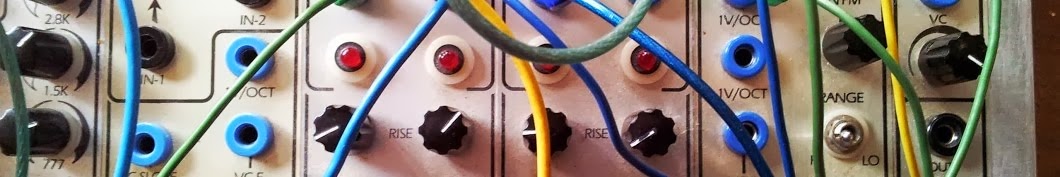



No comments:
Post a Comment