It's also colour coded like the DX7.
1. Play (white)
2. Function (green)
3. Edit (violet)
The Function Mode
The colour for the Function Mode is Green.
This concerns the programmable parameters that are not concerned with voice programming.
It concerns the various effects you can apply while playing (like after touch & Modulation wheel settings) as well as things like voice data load/save operations and checking the battery.
To access the Function Mode you need to press this GREEN FUNCTION BUTTON

Below are the Function Job Tables. (you won't see this on a DX7).
tHESE are on the front panel of the DX5 itself.
It shows the various jobs that can be done by using the performance memory / function switches.
(B1 to B8 & P1 to P8)
These switches are dual use (we are using the green function bit)
The Job groups are further divided into 4 sections:
a) Tune (B1)
b) Performance Memory Parameter (B2 to P3)
c) Memory Management (P4 to P7)
d) MIDI (P8)
a) Tune (B1)
Master Tune (B1 - Job1)Adjusts the overall tuning ...
Both A and B channels are effected simultaneously.
Master Tune data cannot be stored.
-63 to + 63 range.
+0 = A3 is at 440Hz
-63 = overall pitch of keyboard is 75% lower than standard.
+63 = overall pitch of keyboard is 75% higher than standard.
Use the data entry slider to adjust.
Dual Mode Detune (B1-Job2)
To get to job 2 just press the B1 button again
This allows you to detune A & B channels
Creates chorus effects
Range : 0 to 15
0= no detune.
b) Performance Memory Parameter (B2 to P3)
Poly/Mono (B2-Job1)Controls mono vs poly voice
Use Data Entry -1 for poly , and +1 for mono
In mono mode, acts like a last note priority monophonic keyboard.
In poly mode, The KEY ASSIGN MODE setting is impt.
SINGLE = 32 notes can be played simultaneously.
SPLIT = 16 notes can be played simultaneously on each side of the split point.
DUAL = 16 notes can be played simultaneously.
Source Select (B2-Job2)
Selects the control source for the two voice generators.
To get to job 2 just press the B2 button again
The control source can be the Keyboard (Normal), a external sequencer, a computer.
Data Range: 0 to 16
0= keyboard
1-16 = corresponding midi channel.
Voice channels A and B can have different Source select settings.
Pitch Bend Range (B3-Job1)
Selects the pitch range of the pitch bend.
range 0 to 12
The pitch bend range will have no effect if Pitch Bend Step is set to a value between 1 & 12.
Pitch Bend Step (B3-Job2)
To get to job 2 just press the B3 button again
Stepped pitch bend effect : Range Between 0 to 12
0 = smooth pitchbend with no steps.
1 = semitone steps
12 = 1 octave steps.
Voice channels A and B can have different step settings.
Portamento / Glissando (B4-Job1)
Portamento = smooth
Glissando = stepped ... semitone steps.
Portamento Mode (B4-J2)
To get to job 2 just press the B4 button again
Four modes are available:
1. Retain (Poly mode)
2. Follow (Poly mode)
3. Fingered (mono mode)
4. Fulltime (mono mode)
Portamento Time (B4-job3)
adjusts speed of portamento or Glissando
Range: 0 to 99
Voice channels A and B can have different settings.
Sustain Pedal Assign (B5-Job 1)
Turns on or off the sustain pedal footswitch.
Voice channels A and B can have different settings.
(Uses yamaha FC4 or FC5 pedals - plugs into the reAR of keyboard)
Portamento Pedal assign (B5- J 2)
Turns on or off the portamento pedal footswitch
(Uses yamaha FC4 or FC5 pedals - plugs into the reAR of keyboard)
Output Level Attenuate (B6-J1)
Controls the volume from the output hacks
Voice channels A and B can have different settings.
range :0 to 7
Program output Assign ( B6-J2)
Turns on & off the output from the (P) Program jacks
These are the phone & XLR jacks
Voice channels A and B can have different settings.
Modulation Wheel Sensitivity (B7-J1)
Can be used to control effects like tremolo, wow, volume, vibrato.
Range 0-15
Voice channels A and B can have different settings.
Modulation Wheel Assign (B7 - J2)
Chooses which type of effect the wheel produces.
Three types :
1. EBC - EG Bias control
2. AMD -- amplitude modulation depth
3. PMD -- pitch modulation depth
Foot Controller Sensitivity (B8 -J1)
Uses a yamaha FC7
Can be used to control effects like tremolo, wow, volume, vibrato.
Range 0-15
Voice channels A and B can have different settings
Foot controller Assign ( B8-J2)
Chooses which type of effect the FC produces.
Three types :
1. EBC - EG Bias control
2. AMD -- amplitude modulation depth
3. PMD -- pitch modulation depth
Breath Controller Sensitivity (P1-J1)
Uses a yamaha BC1
Can be used to control effects like tremolo, wow, volume, vibrato.
Range 0-15
Voice channels A and B can have different settings
Breath Controller Assign ( P1-J2)
Chooses which type of effect the BC produces.
Three types :
1. EBC - EG Bias control
2. AMD -- amplitude modulation depth
3. PMD -- pitch modulation depth
After Touch Sensitivity (P2 J1)
Can be used to control effects like tremolo, wow, volume, vibrato.
Range 0-15
Voice channels A and B can have different settings
After Touch Assign (P2 J2)
Chooses which type of effect the after touch produces.
Three types :
1. EBC - EG Bias control
2. AMD -- amplitude modulation depth
3. PMD -- pitch modulation depth
Split Point ( P3-J1)
Sets the keyboard split-point.
The SP is entered by appropriate keyboard key. The value will be displayed
on the LCD.
Key Shift (P3-J2)
Used to transpose the pitch of the entire keyboard.
range -24 to +24
Performance Name (P3-J3)
Gives each performance memory a name.
Can be 30 characters in length.
MIDI (P8)
----------------------------
FM Index
---------------------------
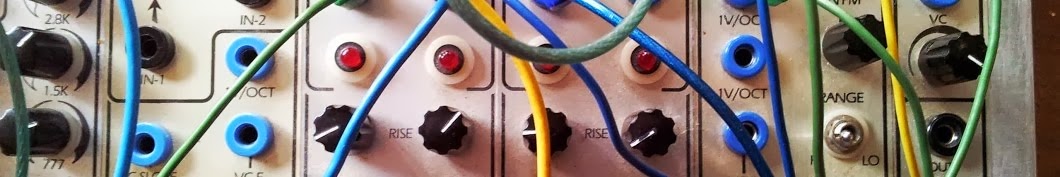




No comments:
Post a Comment