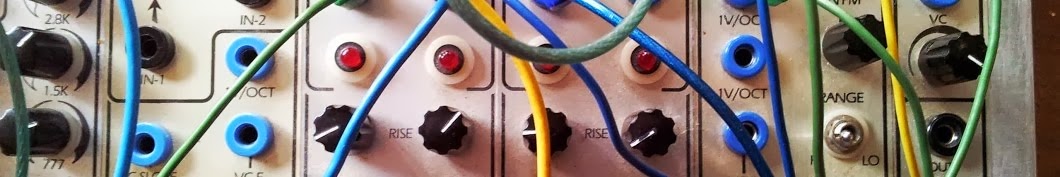It's part of the Castle series of digital modules designed by Philip Baljeu of Toronto.
I am in no way affiliated with LZX. These are pics to help me (and others) to trouble shoot.
Other modules in the Castle series are:
LZX - Castle
Introduction
00_000 ADC - Analog to digital converter
01_001 DAC - Digital to Analog converter
02_010 Clock VCO
03_011 Shift Register
04_100 Multi Gate
05_101 Quad Gate
06_110 Counter
07_111 Flip flops
One of the great things about building these modules is that the schematics are included.
It's described thus:
"The Counter is a 4-Bit clock counter/divider. Each successive output from Q0 to Q3 is half the frequency of the previous."
It also generates a sequence of numbers in binary counting order from 0000 to 1111 (0-15) in response to the level changes of a single clock input. After the counter reaches 1111 the next clock pulse will return it to 0000. At the end of the count (when it reaches 1111), there is a output pulse at RCO.
The Counter will take an oscillator signal from the vidiot and give you four divided outputs. /2, /4, /8, /16. And a fifth output that puts out a pulse when the counter has reached the last number in its count.(Philip)
Finally when used in conjunction with the Clock VCO and the DAC , waveforms can be synthesized.
The Counter module uses a inexpensive SN74HC191N -- it's a TTL Counter/Multiplier/divider logic IC.
It has 4-bit synchronous, reversible, up/down binary counters.
Links
+ ADC overview - LZX
+ LZX industries
+ CMOS
+ TTL chips
----------------------------------------------------------------------
Video Index page