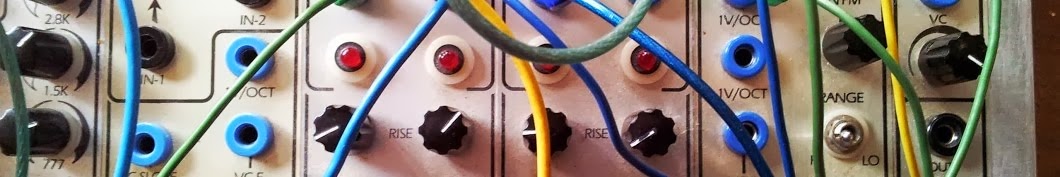Sunday 31 July 2016
Wiard - Malekko Envelator - quick start notes
This eurorack version was based around the Wiard 300 series of modules
developed by Grant Richter.
The version on the left is a vintage gargoyles.
These date from around 2009/10.
I love these "Celtic" designs.It
offers simultaneous output of positive and negative envelopes as well as
voltage control of attack and decay functions.
There are 3 types of envelopes:
AR (attack release), AD (attack decay) & CY (cycle).
AR mode, outputs an AR envelope, maintaining full level until GATE [in] goes “low”.
AD mode, outputs an AD envelope, and begins decay immediately when
the attack stage is complete.
Cycle mode, the end pulse is fed back to the envelope input, and will force the envelope to re-trigger.(triangle LFO). The SQR output functions as a square wave LFO
The GATE socket is where you plug your gate or trigger.
This input is a comparator
The threshold is 2V so any waveform above this will work
The SQR socket is an output.
It puts out a square +10V pulse during the attack phase.
and 0V during the decay/release phase.
The END socket is an output.
It outputs a a pulse at the end of the decay phase.
As with the vintage version, the attack & delay have two settings
They are operated with the push buttons on the modern version
and pull switches on the gargoyles version.
Attack : has a normal & 10X setting.
Delay :When the switch is "in" the delay control does nothing.
It is only when in cycle mode that activating the delay control has an effect.
The effect is to introduce delay before the envelope re-triggers.
You have CV control of the delay time. "DEL CV" on the modern version.
"Ext" on the Gargoyles version.
Both modules have CV inputs for Attack Modulation (AMOD) & Decay Modulation (DMOD).
There are 3 envelope outputs:
-out : inverted copy of the envelope.
+out : two positive copies of the envelope.
------------------------------------------------------------------------------------------------------
Using the Envelator as a clock divider:
1. Clock signal into Gate socket
2. Use the SQR socket as the output of the divided clock.
It puts out a square +10V pulse during the attack phase
and 0V during the decay/release phase.3. Use the Attack pot to set the clock division.
4. Works in AD and AR modes
--------------------------------------------------------------------------------
Using the Envelator as a LFO:
You have both triangle & square waveform LFOs.
Put the module into Cycle mode.
Leave the decay control at max (fastest speed).
The end pulse is fed back to the envelope input, and
will force the envelope to re-trigger. creating a triangle LFO.
The SQR output
functions as a square wave LFO.
--------------------------------------
Using the Envelator to change gate length.
1. mode switch to AD.
2. end your gate to the
Envelator's gate input.
3. Leave the decay control at max (fastest speed).
4. The attack control determines the length
of the gate.
-----------------------------
ADSR Patch
You will need two Envelators, a mixer and a VCA.
1. Set 1st to AD mode, and 2nd to AR mode.
2. send the same gate to each envelator .
3. take outputs of each Envelator into the inputs of the mixer.
4. take the output of the mixer and input into a VCA
The AD one acts as the attack and decay. The AR does the sustain and release.
The Wiard Xmix can be used as a mixer & as a VCA.
I find there is a little bit of audio bleed when I use the Xmix as a VCA.
I prefer to use a dedicated VCA for this task.
--------------------
but you can patch it to the DMOD.
This makes the DEcay curve bend up.
Friday 29 July 2016
Foundation - Isaac Asimov's
Foundation is arguably the original sci fiction series.
The first stories were published in the 1940's during the height of WWII.
They take place over a 1000 year time period.
One of the main characters, Harry Seldon has invented / developed the concept of mathematical sociology
and psychohistory, where he predicts the demise of the human race and it's plunge into a 30,000 year dark age.
At this time, the Galactic empire sprawls. It covers the entire Milky Way.
Humans have even forgotten where Earth is.
To lessen it's suffering, he plans for the human race to create a foundation of scientists & engineers to preserve civilization and become the cornerstones of a new Galactic Empire.
Foundation is a cycle of five interrelated short stories, first published as a single book by Gnome Press in 1951, although the original trilogy of novels were published in "Astounding Magazine" between May 1942 & January 1950.
These stories were inspired by Edward Gibbon's " History of the Decline and Fall of the Roman Empire".
Foundation (1951) - first 4 short stories.
Foundation & Empire (1952)
Second Foundation (1953)
Isaac Asimov won the 1966 Hugo Award for "Best All-Time Series" for the "Foundation" Series.
This covered the original 3 books
This beat JRR Tolken for his "Lord of the Rings" and Robert A. Heinlein for "Future History" .
Asimov would write two further sequel novels and two prequels.
Asimov began adding new volumes in 1981.
The two sequels: Foundation's Edge (1982) and Foundation and Earth (1986)
The two prequels: Prelude to Foundation (1988) and Forward the Foundation (1993)
In chronological order, the books can be read like this
1. Prelude to Foundation
Publisher: Doubleday
Publication date: November 1988
Print (hardcover and paperback)
Pages 403
ISBN 0-385-23313-2
2. Forward the Foundation
Publisher : Doubleday
Publication date: April 1993
Print (hardback & paperback)
Pages 417
ISBN 0-385-24793-1
OCLC 29849055
3. Foundation
Publisher: Gnome Press
Publication date 1951
Print (hardback & paperback)
Pages 255
ISBN 0-553-29335-4
It includes 5 parts:
1. The Psychohistorians was written for the 1951 book.
2. The Encyclopedists was originally published in the May, 1942 issue of Astounding Science-Fiction under the title of "Foundation". (This issue)
3. The Mayors" was originally published in the June 1942 issue of Astounding Science-Fiction as "Bridle and Saddle".
4. "The Traders" was originally published in the October 1944 issue of Astounding Science-Fiction as "The Wedge".
5. "The Merchant Princes" was first published in the August 1944 issue of Astounding Science-Fiction as "The Big and the Little"
4. Foundation and Empire
Publisher: Gnome Press
Publication date: 1952
Media type Print (hardcover)
Pages 247
5. Second Foundation
Publisher:Gnome Press
Publication date: 1953
Print (Hardcover)
Pages 210
6. Foundation's Edge
Published: 1982 (Doubleday)
Print (Hardcover, Paperback)
Pages 367
Awards Locus Award for Best Science Fiction Novel (1983)
ISBN 0-385-17725-9
OCLC 8473906
7. Foundation and Earth
Publication date: 1986
Media type Print (Hardcover, Paperback)
Pages 356
ISBN 0-385-23312-4
OCLC 13123192
--------------------------------
As was mentioned earlier, though it was first published as a single book by Gnome Press in 1951,
the original trilogy of novels were published in "Astounding Magazine" between May 1942 & January 1950.
You can download them from the Internet Archive.
Foundation - first 4 short stories.
** Note, Part I didn't appear in the magazine. It's first appearance was in the 1951 book. The opening section of Part II was not included in the book publication ***
Foundation & Empire (3 magazine issues)
Foundation and Empire Part II: The Mule
November 1945, pages 7-53, 139-144 (The Mule Part 1)
December 1945, pages 60-97, 148-168 (The Mule Part 2)
November 1945, pages 7-53, 139-144 (The Mule Part 1)
December 1945, pages 60-97, 148-168 (The Mule Part 2)
Second Foundation (4 magazine issues)
Second Foundation Part II: Search By the Foundation
November 1949, pages 5-40 (...And Now You Don't Part 1)
December 1949, pages 120-161 (...And Now You Don't Part 2)
January 1950, pages 111-152 (...And Now You Don't Part 3)
Links
+ Wiki pedia
+ Hugo Awards Best sci fi novels of the 1960's
--------------------------------------------
----------------------------------------------Sunday 24 July 2016
Segue - NLC - VC panner/crossfader
These are my build notes for the Nonlinearcircuits Segue.
Its a very versatile unit. a VC panner, VC cross-fader, VCA and VC attenuator, process CV and audio.
Plus should be a easy build. Though there are plenty of SMDs, they are all passive.
Andrew describes this as a "kind of hybrid between a Buchla 207 panner and a Korg PS3200 VCA".
There are just two through hole 10R resistors to instal.
Then, caps, trannies, headers.
The trim pots are all 100k.They set the gain for each channel.
I'm using Silonex NSL 32 vactrols. The white dot marks the cathode. (K on the PCB).
NLC words of wisdom: (He'll never be) an old man river.
Mmmmmmmm ????
The reference to "Ol' Man River" isn't the song from the 1927 musical of showboat.
Rather it's refering to TISM ... the Australia band.
OK, its time for the pots & jacks.
The LED works.... so does the VC fader. Very cool.
"The LED provides offset to one side of the current mirror so they turn on/off at different voltages." Andrew F advised me to "drill the panel, or just drill/scrape off the soldermask on the back and the LED will make the panel glow".
Useful links:
1. Andrew's Blog
2. Youtube 1 - Wear Headphones
3. NLC build notes
Its a very versatile unit. a VC panner, VC cross-fader, VCA and VC attenuator, process CV and audio.
Plus should be a easy build. Though there are plenty of SMDs, they are all passive.
Andrew describes this as a "kind of hybrid between a Buchla 207 panner and a Korg PS3200 VCA".
There are just two through hole 10R resistors to instal.
Then, caps, trannies, headers.
The trim pots are all 100k.They set the gain for each channel.
I'm using Silonex NSL 32 vactrols. The white dot marks the cathode. (K on the PCB).
NLC words of wisdom: (He'll never be) an old man river.
Mmmmmmmm ????
The reference to "Ol' Man River" isn't the song from the 1927 musical of showboat.
Rather it's refering to TISM ... the Australia band.
OK, its time for the pots & jacks.
The LED works.... so does the VC fader. Very cool.
"The LED provides offset to one side of the current mirror so they turn on/off at different voltages." Andrew F advised me to "drill the panel, or just drill/scrape off the soldermask on the back and the LED will make the panel glow".
Useful links:
1. Andrew's Blog
2. Youtube 1 - Wear Headphones
3. NLC build notes
-----------------------------------------------------------------------------------
You can find more NLC builds here.
---------------------------------------------------------------------------------------
Saturday 23 July 2016
For Loops 2 - arduino
For Loops 2
Excerise: print numbers 1 to 10 & repeat.
// variables
int j; // counter
int delayTime=100;
void setup()
{
Serial.begin(9600);
}
void loop()
{
for (j=1;j<=10;j=j+1){
Serial.println(j);
delay(delayTime);
}
Serial.println(); // inserts a blank space ..first command after the loop.
}
int j; // counter
int delayTime=100;
void setup()
{
Serial.begin(9600);
}
void loop()
{
for (j=1;j<=10;j=j+1){
Serial.println(j);
delay(delayTime);
}
Serial.println(); // inserts a blank space ..first command after the loop.
}
-------------------------------------------------------------
example 2
count backwards from 10 , stopping at 1
then looping back to 10
// variables
int j; // counter
int delayTime=100;
void setup()
{
Serial.begin(9600);
}
void loop()
{
for (j=10;j>=1;j=j-1){
Serial.println(j);
delay(delayTime);
}
Serial.println(); // inserts a blank space
}
int j; // counter
int delayTime=100;
void setup()
{
Serial.begin(9600);
}
void loop()
{
for (j=10;j>=1;j=j-1){
Serial.println(j);
delay(delayTime);
}
Serial.println(); // inserts a blank space
}
---------------------------------------------------------------------------
---------------------------------
------------------------------------- Links
Tutorial 16
Thursday 21 July 2016
For Loops - Arduino
The "for loop".
This repeats a block of statements.
Syntax
for (initialization; condition; increment) {
} egfor (int x = 0 ; x<100; x++) {
} The initialization only happens once.The condition is tested each time we loop. If it's true,the increment is executed.Then the condition is tested again. When the condition becomes false, the loop ends.
You will need a red and yellow LED.
Don't use the blue or green.
330 ohm resistors x2
we are going to blink the yellow 3 times & the red 3 times.
Here is a very long winded way to write this code.
----------------------------------------------------------------------
// variables
int yellowPin=6;
int redPin=9;
int yellowTime=100;
int redTime=100;
void setup()
{
pinMode(yellowPin, OUTPUT);
pinMode(redPin, OUTPUT);
Serial.begin(9600);
}
void loop()
{
//we are going to blink the yellow 3 times
digitalWrite(yellowPin, HIGH);
delay(yellowTime);
digitalWrite(yellowPin, LOW);
delay(yellowTime);
digitalWrite(yellowPin, HIGH);
delay(yellowTime);
digitalWrite(yellowPin, LOW);
delay(yellowTime);
digitalWrite(yellowPin, HIGH);
delay(yellowTime);
digitalWrite(yellowPin, LOW);
delay(yellowTime);
//we are going to blink the red LED 3 times
digitalWrite(redPin, HIGH);
delay(redTime);
digitalWrite(redPin, LOW);
delay(redTime);
digitalWrite(redPin, HIGH);
delay(redTime);
digitalWrite(redPin, LOW);
delay(redTime);
digitalWrite(redPin, HIGH);
delay(redTime);
digitalWrite(redPin, LOW);
delay(redTime);
}
int yellowPin=6;
int redPin=9;
int yellowTime=100;
int redTime=100;
void setup()
{
pinMode(yellowPin, OUTPUT);
pinMode(redPin, OUTPUT);
Serial.begin(9600);
}
void loop()
{
//we are going to blink the yellow 3 times
digitalWrite(yellowPin, HIGH);
delay(yellowTime);
digitalWrite(yellowPin, LOW);
delay(yellowTime);
digitalWrite(yellowPin, HIGH);
delay(yellowTime);
digitalWrite(yellowPin, LOW);
delay(yellowTime);
digitalWrite(yellowPin, HIGH);
delay(yellowTime);
digitalWrite(yellowPin, LOW);
delay(yellowTime);
//we are going to blink the red LED 3 times
digitalWrite(redPin, HIGH);
delay(redTime);
digitalWrite(redPin, LOW);
delay(redTime);
digitalWrite(redPin, HIGH);
delay(redTime);
digitalWrite(redPin, LOW);
delay(redTime);
digitalWrite(redPin, HIGH);
delay(redTime);
digitalWrite(redPin, LOW);
delay(redTime);
}
---------------------------------------------
code 2 - the better way using loops
we are going to blink the yellow 3 times & the red 5 times.
--------------------------------
// variables
int yellowPin=6;
int redPin=9;
int yellowTime=100;
int redTime=100;
int yellowBlink=3; // these are for the for loop.
int redBlink=5;
int j;
void setup()
{
pinMode(yellowPin, OUTPUT);
pinMode(redPin, OUTPUT);
Serial.begin(9600);
}
void loop()
{
for(j=1;j<=yellowBlink;j=j+1)
//we are going to blink the yellow 3 times
{
digitalWrite(yellowPin, HIGH);
delay(yellowTime);
digitalWrite(yellowPin, LOW);
delay(yellowTime);
}
for(j=1;j<=redBlink;j=j+1)
//we are going to blink the red LED 5 times
{
digitalWrite(redPin, HIGH);
delay(redTime);
digitalWrite(redPin, LOW);
delay(redTime);
}
}
int yellowPin=6;
int redPin=9;
int yellowTime=100;
int redTime=100;
int yellowBlink=3; // these are for the for loop.
int redBlink=5;
int j;
void setup()
{
pinMode(yellowPin, OUTPUT);
pinMode(redPin, OUTPUT);
Serial.begin(9600);
}
void loop()
{
for(j=1;j<=yellowBlink;j=j+1)
//we are going to blink the yellow 3 times
{
digitalWrite(yellowPin, HIGH);
delay(yellowTime);
digitalWrite(yellowPin, LOW);
delay(yellowTime);
}
for(j=1;j<=redBlink;j=j+1)
//we are going to blink the red LED 5 times
{
digitalWrite(redPin, HIGH);
delay(redTime);
digitalWrite(redPin, LOW);
delay(redTime);
}
}
-------------------------------------
Thanks to Paul McWhorter for his excellent tutorials.
Much of the info is from tut 15.
---------------------------------
------------------------------------- Wednesday 20 July 2016
Modular - eurorack - 303 patch
This is an advanced patch for a modular acid baseline.
303 style. It's from the VCF303 manual.
Makenoise Rene, Brains+Pressure
points ADSR, VCA with two cv inputs, DinSync VCF 303
ADSR: 2HP ADSR
VCA: Doepfer A131
Clock
source & VCO: NLC Dual LFO/VCO
The sequencer you use is really important.
Apart from the usual CV and gate outputs for each step it should have outputs for
accents, tied notes, and slide.
René is extremely good at making acid thanks to the glide mode.
The Pico Seq also does pitch slide between notes, constant or random.
I think glides, slides and portamento are all the same ??
A tie however, is not the same as the slide.
The difference is that a slide is a smooth change from one note to a different note, whereas a tie will hold the same note for two or more steps.
Other sequencers that should be Ok are the Metropolis, DU-Seq, Stepper Acid, Verbos Voltage multistage.
Nerdseq and flxs1 both have slew and ratcheting.
The Winter Modular Eloquencer does have tied notes but can't as far as I can see do slides / portamento.
To add slew, possible modules that may work include the makenoise Function/ maths, the doepfer 171 VC slew, the serge VCS, the NLC Helvetica Scenario.
----------
The patch
1.Connect Rene QCV to your Oscillator's cv in
2. Set Rene to snake mode (X FUN page)
3. Set Rene glide on (X FUN PAGE)
4. Connect Pressure Points top row output to Rene XMOD
5. Connect Pressure Points second row output to VCF303 AC TRIG
6. Optionally connect Pressure Points bottom row output to VCF303 CV
(if you want sequenced
cutoff)
7. Connect your VCO's square or saw output to VCF303 input
8. Connect VCF303 output to vca signal in
9. Multi your clock pulse. It connects to VCF303 ENV TRIG in, Rene XCLK,
Brains clock in and the ADSR gate in
10. Connect the ADSR output to vca cv in 1
11. Connect VCF303 ACcent out to vca cv in 2 (
Use the top row of Pressure Points to control sequencer glides
Use the middle row of Pressure Points to control accents
Use the bottom row of Pressure Points to control frequency cutoff (if connected)
Deluge effects - filters & EQ
You can apply effects at the
1. Clip level (Kit & Synth level)
2. Song Level
Effects are available via the grid shortcuts Or using the select knob
The Total Effects available include:
Volume, panning, HPF, LPF, Envelopes, Saturation , Decimation, Bitcrushing, Modulation (Mod FX)
EQ, Reverb, Delay, Stutter.
Synth Level
Osc type, Oscillator Volume, HPF, LPF, Amplitude Envelopes, Saturation , Decimation, Bitcrushing, Modulation (Mod FX)
EQ, Reverb, Delay.
Kit Level
Volume, HPF, LPF, Decimation, Bitcrushing, Modulation (Mod FX)
EQ, Reverb, Delay.
Song Level
Modulation (Mod FX)
EQ, Reverb, Delay.Volume, Reverb,
HPF, LPF, Decimation, Bitcrushing,
Stutter
---------------------------------------
Filters
The deluge has 2 filters HP & LP
To access the filters:
1. Enter Clip view
2. Shift
3. Press the relevant shortcut pad
4. Turn the select knob.
There are just 6 button/effects, three for each filter
As of Version 3, the HPF slope doesn't work .. maybe a later revision ?
The short cuts work in clip mode, but don't seem to work in song mode.
----------------------------------------------------------
EQ - Equalizer
There are 2 ways to adjust EQ
a. The short cut pads.
b. the [CUTOFF / RES] affect button & upper gold knob
Short Cut pads
Just 4 buttons for bass & Treble. (nothing for mids)
BASS
AMOUNT: 0-50. 25 is central, > 25 to boost, < 25 to cut.
FREQUENCY: 0-50 Position to boost / cut across the bass range.
Treble
AMOUNT: 0-50. 25 is central, > 25 to boost, < 25 to cut.
FREQUENCY: 0-50 Position to boost / cut across the treble range.
To access the Eq:
1. Enter Clip view
2. Shift
3. Press the relevant shortcut pad
4. Turn the select knob.
The short cuts work in clip mode, but don't seem to work in song mode.
[CUTOFF / RES] affect button & upper gold knob
1. Enter Clip view
2. Press [CUTOFF / RES] affect button
3. Press UPPER gold knob to cycle between LPF, HPF & EQ
4. select EQ by releasing the control.
5. Turn (UPPER) to change TREBLE band amount or turn (LOWER) to
change BASS band amount for the sound selected.
Note:
You can effect individual notes or the whole kit
Press [AFFECT ENTIRE] to affect the entire kit.
Turn (UPPER) to change TREBLE band amount or turn (LOWER) to
change BASS band amount for the entire kit selected.
------------------------------------------------
Tuesday 19 July 2016
NonLinearCircuits - Dual Drums Build notes.
These are my build notes for the NLC Double drum module.
Andrew did include the Dual Drum in one of his 4U drum panels
I plan to put this in with my Buchla. I don't have a face plate so will make that too.
From Andrew's notes:
"The core design was originally (used) in a Japanese DIY
Andrew did include the Dual Drum in one of his 4U drum panels
I plan to put this in with my Buchla. I don't have a face plate so will make that too.
From Andrew's notes:
"The core design was originally (used) in a Japanese DIY
magazine from the late 70s and was intended as a standalone, self
—contained device to be used with a drum kit.
The cool thing about this module is that it uses an envelope detector
so most input signals should trigger this.
firstly the virgin PCB.
I usually solder the SMDs first ... to both sides of the PCB.
The 22n SMD should be a 22k resistor?
BC547 --- NPN transistor - four needed --- the unlabeled trannies on PCB
BC557 --- PNP transistor - just two needed.... marked as pnp on the pcb.
Diodes - I'm using 1N414s
The unmarked caps are for the decoupling caps - using 47nf ceramics.
Time to make the panel. It's something a bit out of the square, ..... a half size Buchla panel.
The rear of the panel.
The 1k LED resistors seen to work fine.
First tests:
Some useful links:
1. Andrew's build notes.
2. Drum Panel (8)
3. Youtube 1 - Drum
4. Youtube 2 - Dual Drum Module
5. NLC Blog 1 - Dual Drums & Dr Go Go
6. Youtube 3 - Dual Drums & Dr Go Go
7. NLC Blog 2 - Dual Drum Module
---------------------------------------------
++++ My NLC index +++++++
The cool thing about this module is that it uses an envelope detector
so most input signals should trigger this.
firstly the virgin PCB.
I usually solder the SMDs first ... to both sides of the PCB.
The 22n SMD should be a 22k resistor?
BC547 --- NPN transistor - four needed --- the unlabeled trannies on PCB
BC557 --- PNP transistor - just two needed.... marked as pnp on the pcb.
Diodes - I'm using 1N414s
The unmarked caps are for the decoupling caps - using 47nf ceramics.
Time to make the panel. It's something a bit out of the square, ..... a half size Buchla panel.
The rear of the panel.
The 1k LED resistors seen to work fine.
First tests:
Some useful links:
1. Andrew's build notes.
2. Drum Panel (8)
3. Youtube 1 - Drum
4. Youtube 2 - Dual Drum Module
5. NLC Blog 1 - Dual Drums & Dr Go Go
6. Youtube 3 - Dual Drums & Dr Go Go
7. NLC Blog 2 - Dual Drum Module
---------------------------------------------
++++ My NLC index +++++++
-----------------------------------------------------------------------------------
You can find more NLC builds here.
---------------------------------------------------------------------------------------
Monday 18 July 2016
303 style sequencers
Trying to build a modular 303 is tricky.
The TB 303 is really the sum of many parts.
Everyone goes on about the filter, however without a sequencer which can do accents, ties & slides
you won't be able to get the real feel.
This search really is like a dog chasing its tail.
If you want a real 303 sound, best to get a TB 303.
Building a modular 303 will make something different -- but that might be a good thing.
Accent - extra emphasis(sometimes velocity) on that step
Tie - tying two steps together to create a longer note. 1/8th note tied to 1/8th note = 1/4 note etc.
Slide,glide,legato,portamento - similar to a tie, but slides the pitch from the first note to the second one.
Slew. You will need to do some work with slewing certain notes to nail
the acid sound, while leaving others unaffected. You can do this with a
2-way sequential switch and a slew (e.g. Maths, Function) or you can do it on
your sequencer if it supports glide/portamento.
Here are some suggestions:
1. Chronovore, 24HP CV/Gate Sequencer
Michigan synth works.
This really does everything -- Ties, slides, accents
2. Acidlab Autobot -
Works mighty fine with the M303 but also with other modules. Includes accents and slides
just like the original 303.
3. Stepper Acid
16 step, slide, , swing,
Adjustable clock sync input and output
Includes: 24PPQN (Sync24), 48PPQN, 96PPQN and 4PPQN (one note per pulse)
Includes: 24PPQN (Sync24), 48PPQN, 96PPQN and 4PPQN (one note per pulse)
4. Seek - copper traces
64 steps.
CV/gate sequencer with legato and an accent output.
CV/gate sequencer with legato and an accent output.
Separate gate and accent outputs with per step legato, accent and rest
5. GMSN - Pure Sequencer
8-step sequencer with direction, range, clock in/out, pause, reset, slew and
has gate outputs per step.
6. Klee.
Over kill ???
Has glide in abundance.
7. Metropolis - Intellijel
The slide functionality is a constant time portamento very similar to
the Roland TB303
(unlike most synths/sequencers that use constant rate
portamento) which produces a very musical
and interesting result.
8. Moog Mother 32
You can create both Ties (duration) & slides
9. Erica synths pico SEQ
Pitch Slide function on selected steps. 16 steps.
There is also a step merge function which is similar to a tie I think. ?
compact- just 3 HP
Despite the small size it’s easy to program and most importantly –
up to
16 patterns can be saved in memory and instantly recalled.
10Hp
Has slides. Just 8 steps
11. Super 16
per-step glide/portamento
up to 64 step sequence length
Tie ??
the korg SQ1, has slides and 2 gate outputs, so you trigger also accented notes.
Only 8 steps if you want to trigger accents.
13. Black Sequencer- Erica
ratcheting, step repeat, glide per step, merging steps (ties)
14. Beatstep Pro
can tie/ slide nicely
Subscribe to:
Posts (Atom)