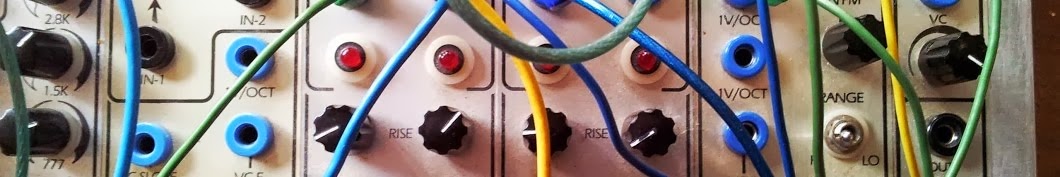The Comdyna GP-6 is an old analog computer from 1968.
It's great for solving differential equations.
This particular machine is being repaired. When it's running I'll do some demos
hopefully with some synths.
This post is mainly a exploration of analog computer components
but using the GP-6 as an example.
They all look pretty intimidating at first.
but the components belonging to most analog computers are fairly common...
Potentiometers, comparators, integrators, inverters, summers, multipliers, etc.
Many of these circuits use op-amps.
According to the Comdyna site, "Each GP-6 is a self-contained unit
capable of simulating linear and non-linear systems of up to four state
variables. Over 2000 GP-6 analog computers have been installed in over
400 university, government and commercial research laboratories."
Of course there is no keyboard or memory.
All programming is done with banana patch cables.
Virtually all analog computers have 3 basic elements:
1. Potentiometers (coefficient potentiometer).
2. Inverter / Summers
3. Integrators
-----------------------------------------------------------------------------------------
Below are the COEFFICIENT POTENTIOMETERS . . .
There are 8 of them.
Its the best place to start .... its how you input data.
These are ten turn pots, which are used to input values (or coefficients) of the problem
to calculate.
The 8
coefficient potentiometer knobs dial in analog voltages.
Settings are displayed by the digital voltmeter in the POT SET mode.....
The coefficient potentiometer (pot) is a variable resistor (in effect a voltage divider ).
It outputs a voltage which is some fraction of the input voltage.
The output (the wiper arm) is usually connected to the input of one of the computing components
The left two pots: Y/POT ADDRESS & X ADDRESS
These two
rotary switches enable amplifier outputs and potentiometer wipers to be
selected for digital voltmeter readout or output to an X-Y monitor such
as an X-Y oscilloscope or X-Y plotter.
The MODE SELECTOR switch is positioned to POT SET for potentiometer
setting and other check-out operations. Otherwise the switch is set to
OPR.
POWER & COMPUTE TIME
(extreme right pot)
In
addition to power on/off the COMPUTE TIME switch serves also to adjust the
compute time or integrate period in a range of 10 to 100 scaled seconds.
The time base ramp may be selected the X ADDRESS switch, TIME position, to
be the XY plotter or oscilloscope horizontal axis.
On the patch panel the Pots connect to these central yellow bananas. Numbered 1-8
Notice that 6 of these are connected to ground. (1-6)These only have two connections.
Notice that Pots 7 & 8 have 3 connections.
The lower jack is free floating.
So you can connect a different voltage (other than ground)
to the lower jack.
So the output can even be a -ve voltage
--------------------------------------------------------------
In total there are 8 op-amps.
These make up the Inverters / Summers & Integrators
Integrators
There are 4 integrating amplifiers on the top of the patch bay.
They are numbered 1,2.3.4.
Integration is probably the most important operation available on the analog computer.
It's an element whose output signal is the time integral of its input
signal.
In other words tt accumulates the input quantity over a defined time to produce
a representative output.
The op amp produces the integral conversion of the initial input voltage.
Integration is time dependent.
The important bit to remember is that the negative feedback loop uses a capacitor.
Intergators can be found in the modular synth world.
I understand that the Make Noise Maths and the Serge slope generators uses integrators
as well as in some state variable, LP & BP filters eg Polivoks and WASP .
Summers
There are also 2 summing amplifiers in the centre of the patch bay
These are numbered 5 & 6.
These can't do integration
Summing amplifiers are also known a voltage adders. These circuits use op-amps to add.
Summers can be either inverting or non-inverting.
In any non-inverting summing amplifier, the output voltage is in phase with the input voltage.This is a great circuit for adding two or more voltages without amplification.
Inverters
There are also 2 inverting only amplifiers at the very bottom.
They are numbered 7 & 8.
You can also see two multipliers above the inverting amps. They aren't numbered.
Here the output signal will be 180 degrees out of phase to input signal.Notice the non-inverting (+ve) input is grounded and the feedback resistor connects to the inverting input.Vout = Vin* (R2)/R1