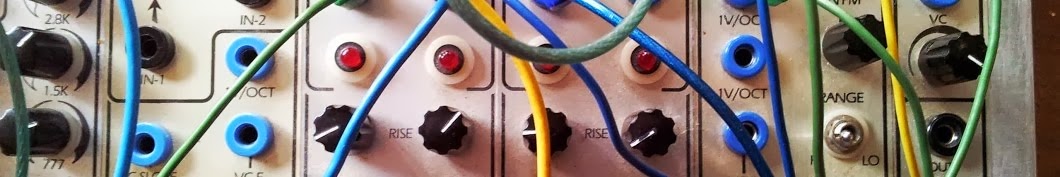This might help newbies to electronics as well.
I'll add to this page over time.....
Op-amps are used a lot in electronics so I decided to list some of the most common op-amp circuits that I've seen again and again while building & repairing synthesizers.
If I have made any mistakes or omissions please let me know.
The name op-amp uses the word "operational" .... because they were first developed to do mathematical operations in early analog computers.
1.Voltage comparator
V2>V1 if Vout = +V
V2<V1 if Vout = -V
The output voltages are driven by supply voltages (+V or -V).
So if the op-amp comparator is driven by the positive supply voltage, then V2 will be greater than V1.
and
if the op-amp comparator is driven by the negative supply voltage, then V2 will be less than V1.
2. Voltage follower
This is also called a unity-gain amplifier, a buffer amplifier, an impedance buffer, and an isolation amplifier.
It's is a great way to stop one circuit from affecting another.
Reference https://www.physicsforums.com/threads/whats-the-advantage-of-using-a-voltage-buffer-amplifier.954034/
Reference https://www.physicsforums.com/threads/whats-the-advantage-of-using-a-voltage-buffer-amplifier.954034/
Reference https://www.physicsforums.com/threads/whats-the-advantage-of-using-a-voltage-buffer-amplifier.954034/
Basically, the inverting input is connected to the output.
Vin = V out
3. Inverting op-amp
Here the output signal will be 180 degrees out of phase to input signal.
Notice the non-inverting (+ve) input is grounded and the feedback resistor connects to the inverting input.
Vout = Vin* (R2)/R1
4. Non-inverting op-amp
Here the output is in phase with the input. (eg if the input is a positive voltage, then the output will also be positive.)
Vout = (1 + R1/R2)Vin
5. Non-inverting summing op-amp
Summing amplifiers are also known a voltage adders.
This is pretty much the identical circuit to the inverting summer (see below), except that the summing input is the op-amp's positive terminal.
In any non-inverting summing amplifier, the output voltage is in phase with the input voltage.
This is a great circuit for adding two or more voltages without amplification.
The output voltage, ( Vout ) is proportional to the sum of the input voltages, V1, V2, V3.
For this to occur R1, R2 & R3, etc must have identical resistances.
ie: R1=R2=R3, etc. If we call this resistance "Rin", then
Vout = (R4/Rin) * (V1 + V2 + V3 ....etc)
A Scaling Summing Amplifier can be made if the individual input resistors are “NOT” equal.
6. Inverting summing op-amp.
Summing amplifiers are also known a voltage adders.
With the inverting summing op-amp, summing input is the op-amp's negative terminal.
The output voltage is also out of phase with the input voltage.
Ie the circuit will produce the negative sum of any number of input voltages.
The output voltage, ( Vout ) is proportional to the sum of the input voltages, V1, V2, V3
-Vout = (R4/Rin) * (V1 + V2 + V3 ....etc)
If the inputs resistors, R1, R2, R3 etc, are all equal a “unity gain inverting adder is made".
If the input resistors are of different values a “scaling summing amplifier” is made.
You will find this type of circuit in many CV processors.
7. Differential Amplifier.
This is also known as the Voltage Subtractor.
We basically have an upper and a lower voltage divider.
By adjusting the resistances within the two voltage dividers we can get differential voltage gains.
8. Op-amp Integrator
The output is proportional to the input integrated over time.The feedback loop uses a capacitor instead of a resistor.
For more on the integrator click here.
9. Converter - current to voltage.
Here, the input current is converted into a proportional voltage.
It's also known as a transimpedance amplifier (TIA).
The very basic version of this circuit consists of an op-amp and a resistor.
"i" = input current.
This type of circuit is useful in measuring small currents.... eg from photodiodes.
The sensitivity of the above circuit can be increased by increasing the feedback resistance.
10. Differentiator Amplifier.
This is not to be confused with the Differential Amplifier.
This is a variation of the Integrator circuit in that the position of the capacitor and resistor have been reversed. In fact, Integration is the opposite of Differentiation.
We can see a capacitor in series at the input. The resistor forms the feedback loop.
The basic differentiator circuit performs the maths operation of Differention.
It measures rate of change.
It produces an output voltage amplitude that is proportional to the rate of change of the input voltage.
Feeding in a saw tooth or triangle waveform into the input will give a square output.
If we feed a sine wave, the output is also a sine wave but it will be out of phase by 180 degrees with respect to the input.
Differentiator circuits are used in high pass filters, wave shaping circuits and as frequency modulators.
A few years ago I had the pleasure of visiting visit the NonLinearCircuits lab in Western Australia.
Andrew showed me an old analog computer which had many of these above circuits.
The integrator:
The adder:
These days, when someone mentions a computer, most will think digital.
But for most of human history, computers were analog.
Digital circuits can be extremely complex using sometimes masses of ICs and transistors operating in patterns of zero's and ones.
Analog computers appear in comparison to be much simplier.
Here numbers can be represented using voltages and calculations are performed in a "fluid & continuous" fashion. One disadvantage with analog over digital seems to be less precision and possibly a greater chance of error. But in situations where precision isn't critical, analog is a very beautiful and elegant alternative.
After looking at all these op-amp circuits, one can't avoid seeing the similarities between these early computers and analog synthesizers
Links
+ Integrator
+ A visit to NLC labs in Western Australia
+ Building an analog computer with op-amps