Some notes on updating the OS of the digitone.
Note, that the digitone keys must have the latest OS to work with overbridge.
Needs OS 1.40
-------------------------------------------------------
To update the OS there are two methods.
1. StartUp menu method.
2. From the Setting Page (bootstrap upgrade)
1. Start up menu
this uses old fashioned 5pin DIN cables.
Its slow and clunky.
I connected the midi out from my audio interface
into the midi in of the Digitone.
Then press func while turning on the Digitone,
Then press trig 4
Use the Digitone file transfer application to transfer the .sys files.
----------------------------------------
2. From the Setting Page (bootstrap upgrade)
The second method is much faster and easier.
Uses the USB cable.
Use the same Digitone file transfer application to transfer the .sys files.
Press this button to enter settings
Enter OS upgrade
This is the SysEx transfer page
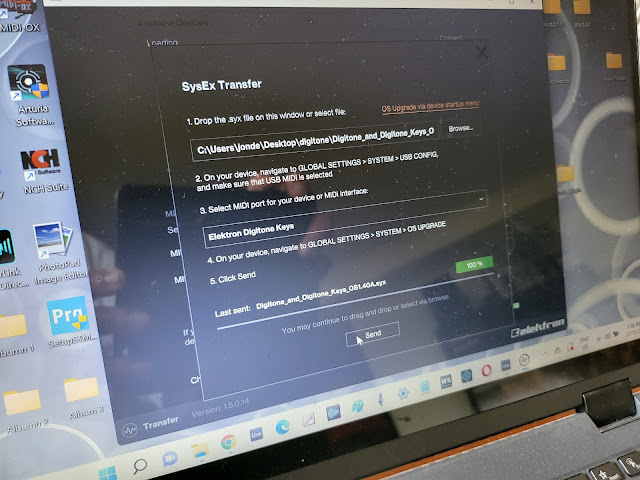 ..
..You will see this if file transfer and OS update was successful









No comments:
Post a Comment